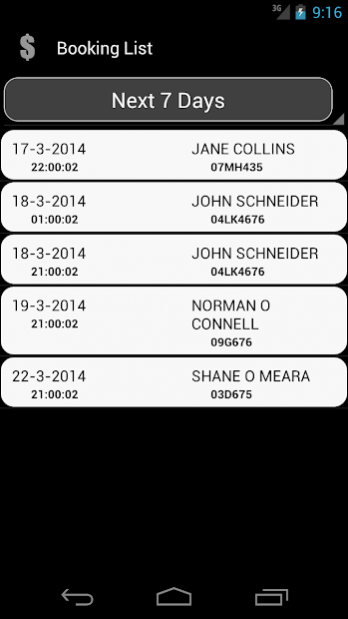Auto Repair Bill 2.3.2
Free Version
Publisher Description
Auto Repair Shop Invoicing and Billing software, this app is to complement our online web app for our customers to manage their finances, and their day to day business, on the move. Designed to be easy to use on all platforms, you can get on with your work without worrying about the finances and invoicing. You can brand invoices to your own business.
Please visit http://www.autorepairbill.com for more information and a free trial.
You can try the free live demo on the app on web.
Key features:
- ** SCAN plates and create client with carfax data filled in automatically **
- Create Invoices on the go.
- View booked in clients and add new bookings on the go
- View Work Orders, mobile clock in and clock out from a job
- Accept payments on the go, with SumUp card reading soon to be added
- View client list and details, including list of invoices for client
- Contact client directly from app via call, sms or email
- View outstanding invoices and balance due
- View booking for Day, Next Day, 7 Days, and Month
- Secure login
- Updates cloud service immediately when making booking or payment
Auto Repair Bill is aimed at small auto shops and self employed mechanics, the software can be used to export financial data into other applications, such as Sage, Quickbooks or Excel, and can make tax returns easier for you or your accountant.
About Auto Repair Bill
Auto Repair Bill is a free app for Android published in the Accounting & Finance list of apps, part of Business.
The company that develops Auto Repair Bill is Electric Sheep Ireland. The latest version released by its developer is 2.3.2.
To install Auto Repair Bill on your Android device, just click the green Continue To App button above to start the installation process. The app is listed on our website since 2018-01-05 and was downloaded 1 times. We have already checked if the download link is safe, however for your own protection we recommend that you scan the downloaded app with your antivirus. Your antivirus may detect the Auto Repair Bill as malware as malware if the download link to com.autorepairbill is broken.
How to install Auto Repair Bill on your Android device:
- Click on the Continue To App button on our website. This will redirect you to Google Play.
- Once the Auto Repair Bill is shown in the Google Play listing of your Android device, you can start its download and installation. Tap on the Install button located below the search bar and to the right of the app icon.
- A pop-up window with the permissions required by Auto Repair Bill will be shown. Click on Accept to continue the process.
- Auto Repair Bill will be downloaded onto your device, displaying a progress. Once the download completes, the installation will start and you'll get a notification after the installation is finished.